
- Click ‘Deposit’ on the homepage under assets.
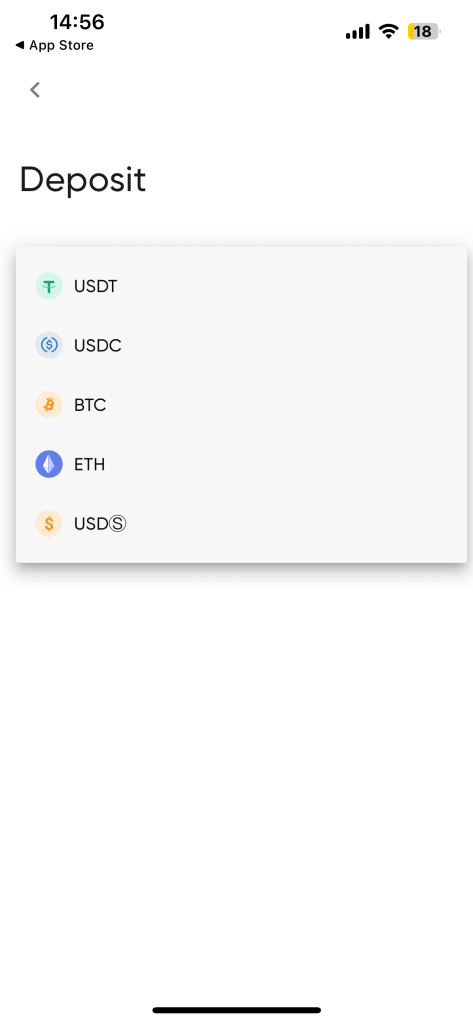
2. Select USDⓈ.

3. Choose Binance Pay.

4. Enter the amount and click confirm.

5. Deposit successful.

6. Check account balance.


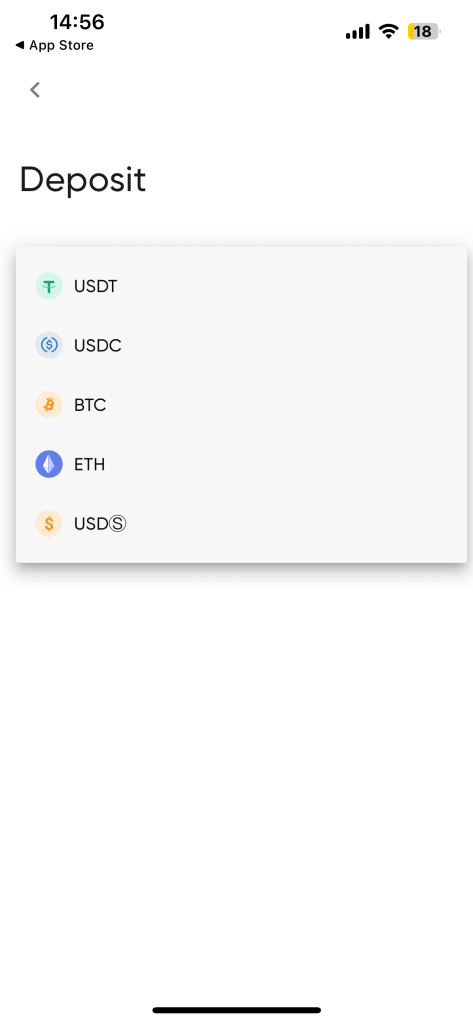
2. Select USDⓈ.

3. Choose Binance Pay.

4. Enter the amount and click confirm.

5. Deposit successful.

6. Check account balance.
Leave a comment